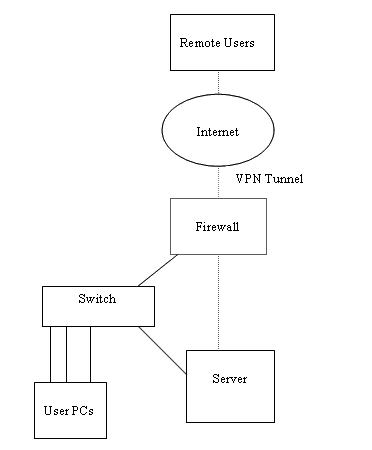Case Study #2
Company: Neighborhood Housing Association.
Problem: All thier current computer equipment is on lease, and they want to purchase thier own equipment. Also, they will be hiring several new employees.
Current Infrastructure: None to speak of. Everything must be returned to the leasing agency, except one PC and one printer. A brand new network will have to be built from scratch.
Solution: The first and most important step is the employee interviews. I spoke at length with the office manager about what kinds of duties they perform on a regular basis to determine the exact specs on the network they will need. Once we agreed on the work to be done, I purchased most of the hardware for them, saving them close to 50% off retail through my distribution channels. They ended up with a Dell 2800 Poweredge server, 5 Acer P4 workstations, an Acer P4 laptop, 3 HP printers, a Fortigate-60 firewall/IPS, and a D-Link Gigabit switch. All network equipment will utilize UPS backups. There were not enough network drops, so I had my team install drops in several new locations along with a professional rack/patch panel they had been missing. I fully configured the server, including automatic backup, standard network services, centrally managed Anti-Virus, and even a customized Group Policy. I set up the firewall to block unwanted traffic, filter for viruses and spam, and filter harmful attachments from email, while automatically updating its IPS and virus defitions. I backed up all existing user data to new shared and home folders on the server, which will now be backed up. I fully set up each PC, including all software, network settings, printers, etc.
Result: They now have a high speed, fully redundant, reliable, secure network, incorporating virus scanning at the perimeter and locally, automatic backups utilizing off site storage, and intrusion prevention. From the time the hardware arrived, it took only a week before the network was complete and fully functional.
Cost: This top of the line, small network cost approximately $16,000.